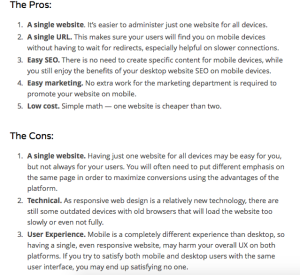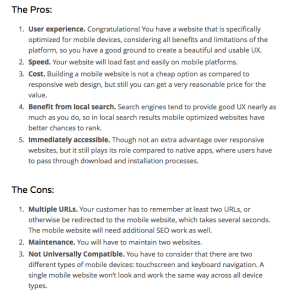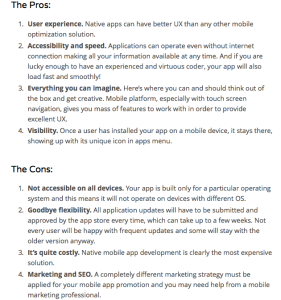Three different articles share a common idea regarding the convenience of reading a web page on various devices, as each device’ screen has different sizes.
RESPONSIVE WEB DESIGNER
In the first article, Ethan Marcotte discusses about the use of Responsive Web Design, you can adjust your website to different size of screens by changing the device’s width as screens vary from devices, for example the screen size of a laptop and a mobile’s are totally different so to make sure we can look at the website in a convenient manner on the mobile, the pixels need to be adjusted to it.
INTRODUCTION TO CSS MEDIA QUERIES
With media queries, we are now able to adapt a website page to different screen sizes without creating a new coding each time. It is important to check what capabilities the device has and to do so, there are 4 characteristics that need focus:
- height and width of the device
- height and width of the browser
- screen resolution
- orientation of the device
Having a website convertible to different device version is very convenient as it helps getting the entire page on the full screen instead of being forced to reduce or enlarge the screen with fingers and read part by part, or change the orientation to be able to read one paragraph at once especially when the page you are reading is not available on an app.
THE PROS & CONS OF RESPONSIVE WEB DESIGN Vs MOBILE WEBSITE Vs NATIVE APP
This last article let us understand various ways to reach a reader on different device by knowing the Pros and Cons of each method.
1- Responsive Web Design
Responsive Web Design as we read in the first article, is interesting as it helps having one website page adjusted on different screen size.
2- Mobile Website
A mobile website is designed specifically for mobile devices.
When I browse on my mobile, the content must be “fast-loading” as says the writer Armen Ghazarian because if it takes a while to load, I close the site and look for sometime else, as I am impatient and I rather start reading something that waiting.
3- Native App
A native app is a software specifically developed for mobile devices. The most common apps downloaded as soon as we get our phones would be Facebook and Twitter. In order to get them, we would go in Google Play for Android owners and Apple store for the ones I call “Apple-natics.” These apps are great for the people who use them on a regular base, so they can link their contacts, photos and other information to those apps and make their posts more convenient.